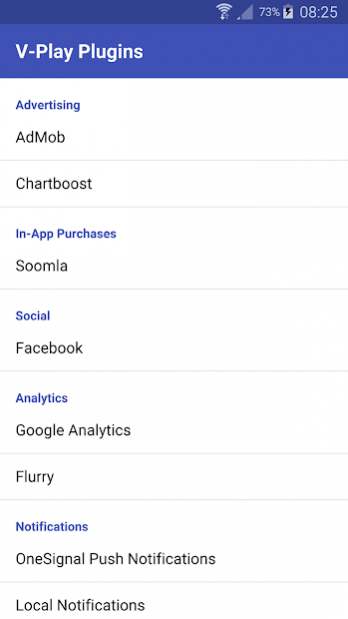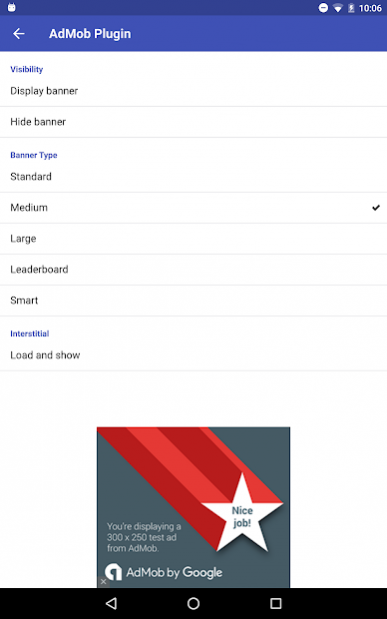Qt Plugin Demo by Felgo 1.0
Free Version
Publisher Description
Add leading 3rd party services to your Qt based apps & games in no time with Felgo!
This app demo showcases the usage of Felgo Plugins to add features like:
- Advertising / Monetization with AdMob or Chartboost
- In-App Purchases by Soomla
- Facebook Integration
- Analytics with Google Analytics or Flurry
- Targeted Push Notifications by OneSignal
- Local Push Notifications
- Beta Testing & Crash Reporting with HockeyApp
Why use Felgo Plugins for your Apps and Games?
There is no need to re-invent the wheel when integrating third party services and platform-specific functionality to your Qt 5 apps & games. Felgo Plugins save you weeks in comparison with in-house development, both during implementation and later on for maintaining and updating third-party libraries.
Felgo Plugins use native, platform-specific functionality, meaning that your app seamlessly integrates with existing platform experiences. They incorporate platform-specific human interface guidelines and follow best-practices down to the detail.
Get started with Felgo now!
https://felgo.com
For more information about Felgo Plugins see https://felgo.com/plugins.
The full source code of this demo is available on GitHub!
See https://felgo.com/plugin-demo/ to get the source code and learn how to integrate the plugins on your own.
About Qt Plugin Demo by Felgo
Qt Plugin Demo by Felgo is a free app for Android published in the Components & Libraries list of apps, part of Development.
The company that develops Qt Plugin Demo by Felgo is Felgo. The latest version released by its developer is 1.0.
To install Qt Plugin Demo by Felgo on your Android device, just click the green Continue To App button above to start the installation process. The app is listed on our website since 2016-05-12 and was downloaded 8 times. We have already checked if the download link is safe, however for your own protection we recommend that you scan the downloaded app with your antivirus. Your antivirus may detect the Qt Plugin Demo by Felgo as malware as malware if the download link to net.vplay.demos.PluginDemo is broken.
How to install Qt Plugin Demo by Felgo on your Android device:
- Click on the Continue To App button on our website. This will redirect you to Google Play.
- Once the Qt Plugin Demo by Felgo is shown in the Google Play listing of your Android device, you can start its download and installation. Tap on the Install button located below the search bar and to the right of the app icon.
- A pop-up window with the permissions required by Qt Plugin Demo by Felgo will be shown. Click on Accept to continue the process.
- Qt Plugin Demo by Felgo will be downloaded onto your device, displaying a progress. Once the download completes, the installation will start and you'll get a notification after the installation is finished.